
When Leaders and Frontline Workers Clash: Strategies for Realigning and Collaborating
Discover why misalignment between leaders and frontline workers is the hidden crisis impacting too many organizations — and what to do about it.

Frontline Technologies: Communicating Effectively During Rollouts
Discover six strategies for managing change and equipping teams to adopt new frontline technologies.

Key Themes from Smarter Services Executive Symposium 2025
Recap from the Smarter Services Symposium: key themes, field service insights, and how Skyllful helps stop small mistakes from scaling.
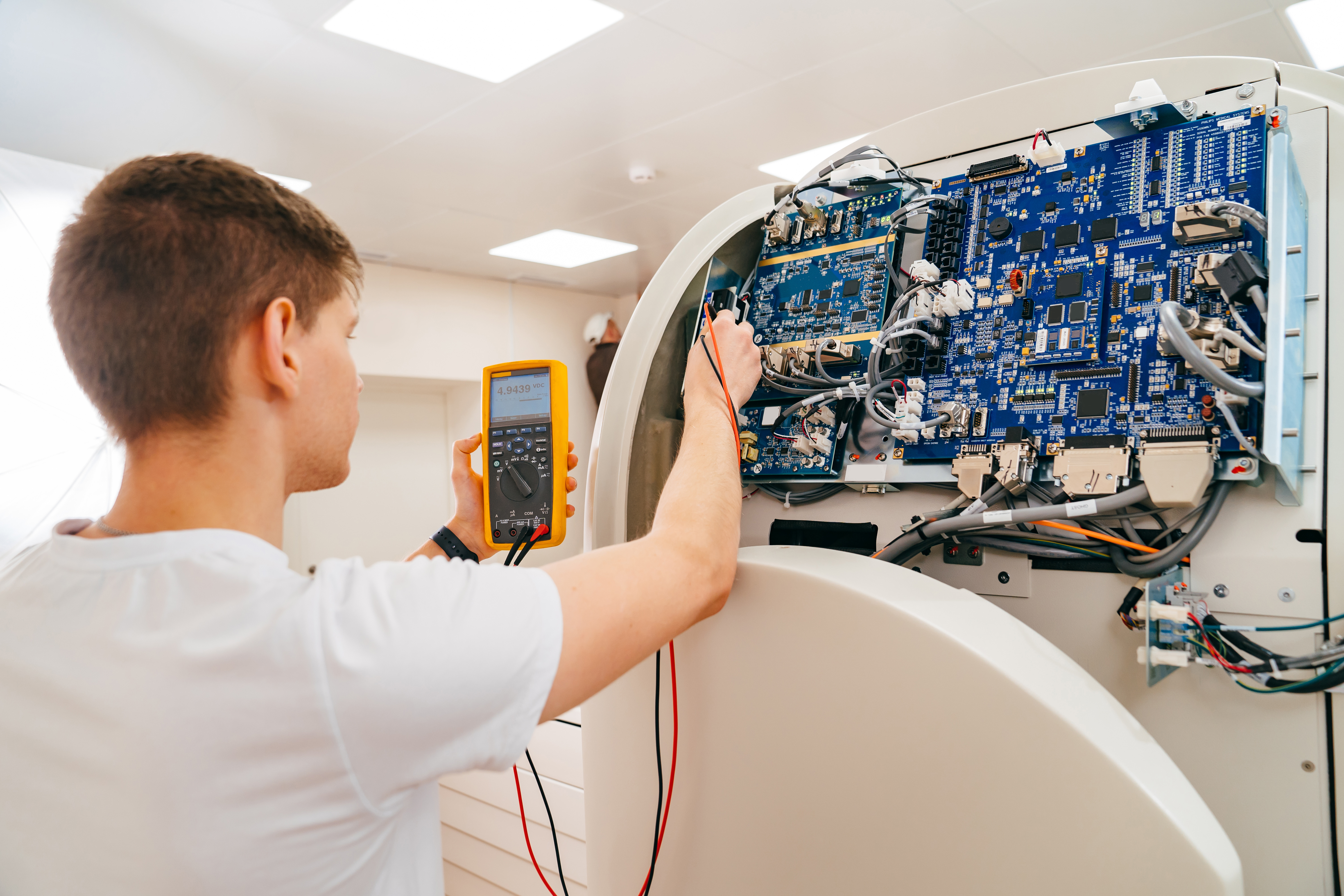
From Sales Reps to Service Techs: Why Med Device Field Teams Need Purpose-Built Digital Training
Discover why medical device field teams, from sales reps to service techs, need digital training to drive compliance, productivity, and customer trust.

Why Your Tech Investment Deserves More Than PDFs and PowerPoints
Static content won’t drive adoption. Learn why field techs need more than PDFs and PowerPoints to succeed with your digital transformation.

Preparing Field Technicians for SAP FSM: 20 Key Lessons
Prepare your field service teams for SAP FSM success. See how Skyllful helps technicians master SAP workflows through mobile-first, real-world training.

What Field Leaders Are Telling Me About Frontline App Frustrations
Rolling out AI or mobile apps to frontline teams? Learn why traditional training fails, and how to drive real adoption in your tech transformation.

Are You Still Calling It “Training”? Let’s Talk About Readiness Instead
Training isn’t enough. Discover why digital readiness—not Dial-a-Buddy—is key to frontline performance and digital adoption.

Top Takeaways from Field Service Palm Springs: Frontline Readiness, Faster ROI, and the Rise of AI
Discover key takeaways from Field Service Palm Springs 2025 and how Skyllful helps field engineers drive adoption of digital technologies.
