Workforce conditions today pose a unique challenge for organizations with large frontline workforces. Near-historically low unemployment rates mean there are fewer workers to fill open roles, especially skilled workers. Meanwhile, workers who have been on the job for decades and have vast experience are retiring, leaving an enormous skills gap for many field operations teams. In fact, 70% of service organizations expect to be burdened by the knowledge loss of their retiring field service workers in the next 5-10 years.
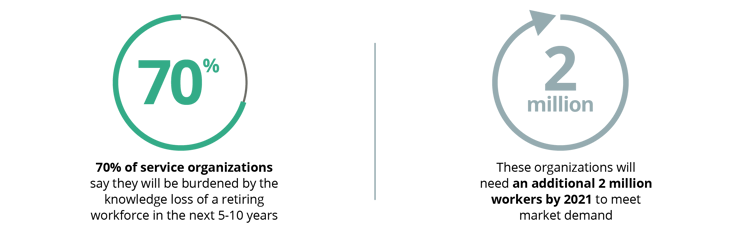
To meet market demand to replace those aging service and support workers, an additional 2 million workers will be required by the year 2021. Without skilled workers to fill those positions, companies are hiring inexperienced workers right out of school. These workers need lots of training to learn the job and are lacking veteran mentors to help with onboarding and sharing critical organizational knowledge and expertise.
This creates an issue for organizations with large field forces, as training frontline workers isn’t easy. While organizations likely have training programs for the base skills and processes of a role, traditional training methods don’t typically apply when training on digital tools used in the field. Training leaders often aren’t sure how to provide the necessary digital training and ongoing support these frontline workers need.
Beyond the training challenges around the influx of new workers, problems also occur when new technology is introduced. When a company rolls out a new digital solution but fails to adequately train its frontline workers (and support them long-term), this tool won’t be adopted or used correctly. As a result, the time and money spent creating the solution is wasted.
Frontline workers are, as the name suggests, the front line employees for many large companies. They can be drivers out making deliveries, technicians in the field making repairs, hospitality staff helping customers, or workers performing any number of other frontline duties.
These workers are the lifeblood of the organizations they represent and it’s critical that they:
This comprehensive resource will explore both the benefits and challenges of utilizing digital training for your frontline mobile workforce while providing helpful tips for implementation.
Organizations with large field forces are in need of a new training solution—a digital training & engagement tool. Digital Adoption Platform (DAP) technology is the solution but needs to be optimized to work specifically for these workers. This section will lay out five key best practices any digital training solution for frontline workers should have.
.png?width=753&name=VEN_PillarPage_November19-01-(1).png)
It’s important to train users in the environment they will be working. For digital tools used on the job, this training should happen right within the application. Additionally, users increasingly want things that are more self-guided and that includes training. That’s why hands-on simulation is much more effective than just visually showing someone how to use a tool, allowing the worker to get into the application right away.
For this type of guided simulation, it is best practice to break parts of the app down into discrete bite-sized lessons, giving context to the app functionality by relating back to the specific job duties and business processes the worker will be doing. Each lesson should be organized into three parts:
Depending on the worker, each will have a different set of lessons unique to their role. Companies can also use video here to demonstrate how to use specific features or show how to use the app in context.
Why video? Just ask YouTube. More than half (51%) of YouTube users use the site to learn how to do new things, from how to change their oil to how to fix something in their home. Plus, more than 70% of YouTube watch time comes from mobile devices.
There are benefits to learning with video for all ages, particularly because everyone has different learning styles. However, adults approach learning differently than children—there are several “adult learning theories” that explore the best way to make adult learning as effective as possible.
The Theory of Andragogy by Malcolm Knowles is a popular one that incorporates several other theories. In summary, adults want learning to be more:
Many workers, whether new or simply unfamiliar with the technology, need training on the actual devices (and peripherals) they will be using in the field, which may include how to:
The devices used for these applications aren’t always consumer-grade phones or tablets but are often more rugged devices meant to withstand the tougher environments where frontline workers are.

It’s important to have visibility into digital training programs, for a number of reasons and stakeholders.
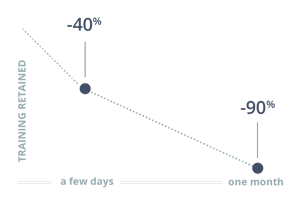 Training can’t be a “one and done” event. Doing so isn’t practical or effective. According to the Ebbinghaus Forgetting Curve, without reinforcement, people forget 40% of their training after a few days and 90% after a month, on average. Up-front training leads to competency, but ongoing engagement, guidance, and reinforcement lead to mastery. Consider the following hypothetical scenarios.
Training can’t be a “one and done” event. Doing so isn’t practical or effective. According to the Ebbinghaus Forgetting Curve, without reinforcement, people forget 40% of their training after a few days and 90% after a month, on average. Up-front training leads to competency, but ongoing engagement, guidance, and reinforcement lead to mastery. Consider the following hypothetical scenarios.
SCENARIO
A worker walks into the job site and forgets how to do a particular task or process. Their lessons are always available on their device, so they can reference at any time on-demand. This accessibility is also beneficial for a task the worker rarely does and needs a refresher on.
As a result, support and managers experience fewer calls requesting assistance using technology and applications. Plus, the worker gets their answer much fast, as it takes an average of 24.2 hours to provide the first response to an internal support ticket.
SCENARIO
The company identifies a problem with how workers are performing a particular task in the field. The company can push a training campaign (such as a training video or new lesson) out to the entire workforce or to specific users based on role, region, and more, so workers can learn without downtime.
There are further reasons ongoing engagement is so crucial. In some industries, annual field worker turnover rates can be anywhere from 25%-100%, making regular training for new workers necessary. Furthermore, when working with digital/mobile apps, there will likely be updates and new features added regularly, which necessitates additional training.
Digital tools are excellent to fill gaps where traditional training methods often fall short and greatly help existing training teams. It frees up their time and resources to provide more high-touch, high-value training for the users who need it.
There will always be some workers that require higher-touch support. This could be delivered through a virtual training session with an actual trainer, or even an on-site 1x1 training session for anyone who is really struggling.
Since the bulk of the training has been digitized, trainers are now available to provide this high-touch, tailored support for the workers who need it the most. Offering this is important to augment the digital training offerings, so there is still an option to talk to a human.

Page last updated: November 2019
Experience Better App Adoption Rates & More Effective Use. Ensure your workers know how to use their apps and devices effectively with Skyllful, a digital adoption platform that teaches your workers how to use your digital application, right on their mobile device.